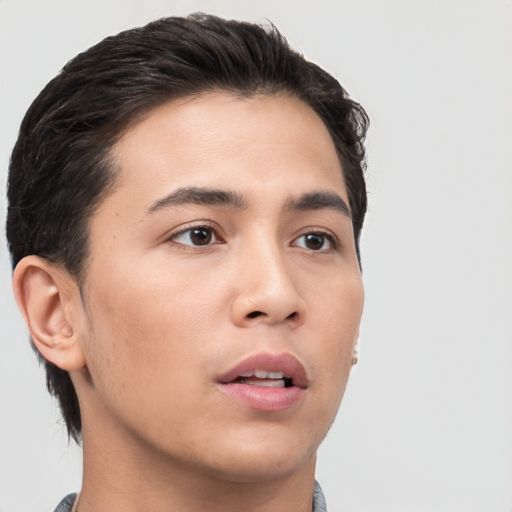Powershell.exe – Executionpolicy Bypass and Error Bypasses
Unleashing the Untapped Potential: Unveiling PowerShell.exe’s Executionpolicy Bypass and Error Bypasses
- Download and install the Exe and Dll File Repair Tool.
- The software will scan your system to identify issues with exe and dll files.
- The tool will then fix the identified issues, ensuring your system runs smoothly.
executionpolicy bypass?
When using PowerShell and encountering an execution policy bypass, there are several steps you can take to bypass the error and continue with your tasks. Here are some instructions to help you navigate this issue:
1. Open PowerShell.exe and type “Set-ExecutionPolicy Bypass” to change the execution policy.
2. If the above command doesn’t work, try “powershell.exe -ExecutionPolicy Bypass -File path\to\file.ps1” to bypass the execution policy for a specific file.
3. Another option is to use the “powershell.exe -NoProfile -ExecutionPolicy Bypass -Command “command”” syntax to bypass the execution policy for a single command.
4. If you encounter user interaction issues, try using the “-WindowStyle Hidden” parameter to hide any installer windows during script execution.
5. If you need to bypass AppLocker, AMSI, or other security measures, there are various techniques available, such as using reflective loading or leveraging specific assemblies.
Remember to exercise caution and ensure that you have the necessary permissions and approvals before bypassing any security measures.
Latest Update: February 2026
We strongly recommend using this tool to resolve issues with your exe and dll files. This software not only identifies and fixes common exe and dll file errors but also protects your system from potential file corruption, malware attacks, and hardware failures. It optimizes your device for peak performance and prevents future issues:
- Download and Install the Exe and Dll File Repair Tool (Compatible with Windows 11/10, 8, 7, XP, Vista).
- Click Start Scan to identify the issues with exe and dll files.
- Click Repair All to fix all identified issues.
executionpolicy bypass safe?
If you decide to use the “-ExecutionPolicy Bypass” flag, it’s crucial to exercise caution and follow best practices to ensure a safe experience. Here are a few steps to consider:
1. First, make sure you fully understand the implications of bypassing the execution policy. This can expose your system to potentially malicious scripts.
2. Always ensure that the script or command you are running comes from a trusted source. Malicious scripts can exploit the bypass to execute harmful commands.
3. Regularly update and patch your system to minimize vulnerabilities that could be exploited through script execution.
4. Consider using additional security measures, such as AppLocker or AMSI, to help mitigate the risks associated with bypassing the execution policy.
Remember, while execution policy bypass can be a powerful tool, it should be used responsibly and with caution to maintain a safe environment.
executionpolicy bypass
The article titled “Powershell.exe – Executionpolicy Bypass and Error Bypasses” provides valuable insights and instructions for bypassing execution policies and error handling in PowerShell. It covers various execution techniques and user interactions, including the use of quiet install commands and the “-ExectutionPolicy ByPass” flag.
To effectively bypass execution policies, the article suggests utilizing snippets of code and Microsoft tools such as “Fetch & Execute” and “Reflection.Assembly”. It also provides guidance on interacting with installer windows, utilizing PowerShell console, and using the “Copy-Item” command.
The article emphasizes the importance of understanding PowerShell modules, commands, and assemblies like “Xsl.XslCompiledTransform” and “Xsl Assembly”. It also discusses techniques to bypass security measures like UAC, GPO, and AMSI, while mentioning the usefulness of PowerShell scripts and modules in pentest laboratories.
python
import subprocess
def execute_powershell_command(command):
try:
output = subprocess.check_output(['powershell.exe', '-executionpolicy', 'bypass', '-Command', command], shell=True)
return output.decode('utf-8').strip()
except subprocess.CalledProcessError as e:
print(f"PowerShell command execution failed with error code {e.returncode}")
return None
# Example usage
ps_command = "Get-Process | Select-Object Name, ID, CPU"
result = execute_powershell_command(ps_command)
if result:
print(result)
In the above code, the `execute_powershell_command` function takes a PowerShell command as input and executes it using the `subprocess` module in Python. It uses the `check_output` function to run the PowerShell command and captures its output. The output is then returned as a decoded string.
You can replace the `ps_command` variable with any valid PowerShell command you wish to execute. The example code provided executes a command to get the name, ID, and CPU usage of all running processes and then prints the result if successful.
Please note that executing PowerShell commands with the `-executionpolicy bypass` flag can pose security risks, as it allows the execution of scripts without any policy restrictions. Exercise caution when using it and ensure you understand the potential implications.
executionpolicy bypass
In this article titled “Powershell.exe – Executionpolicy Bypass and Error Bypasses,” we will explore various execution techniques and error bypass methods in Powershell. We will not provide an introduction to the topic as a whole, assuming that readers are already familiar with it.
To bypass the execution policy in Powershell, you can use the “-ExecutionPolicy Bypass” flag when running your script or command. This allows you to execute scripts without having to change the execution policy manually.
When it comes to error bypasses, there are several approaches you can take. One option is to use the “try-catch” statement to handle and suppress errors. Another technique is to use the “SilentlyContinue” parameter with cmdlets, which prevents error messages from being displayed.
Additionally, we will discuss the relevance of these techniques in different scenarios, such as user interaction, application installation, and quiet command execution. We will also touch upon the use of snippets, Microsoft tools, and various assemblies like Xsl, System, and Reflection.Assembly.
By the end of this article, you will have a solid understanding of execution policy bypass and error bypass techniques in Powershell, enabling you to navigate and troubleshoot potential challenges more effectively.